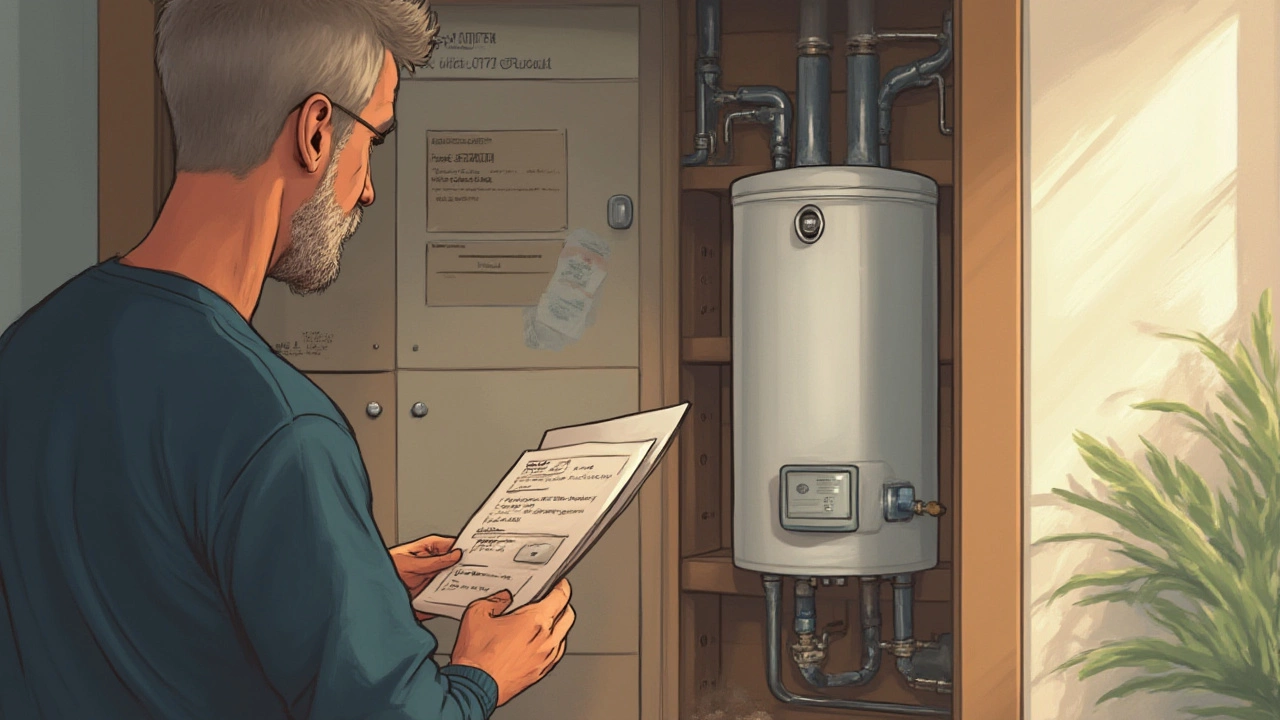
Learn if it's safe to press the reset button on your water heater, what it really does, and what to do if it keeps tripping. Get smart, simple tips for safe troubleshooting at home.
Ever stare at a blinking display and wonder if a single press could bring your machine back to life? In many cases, the answer is yes. Most modern washers, dryers, ovens and even fridges have a hidden reset button that clears errors and restarts the system. Pressing it is often the fastest way to get things running again without calling a technician.
The reset button isn’t a magic wand, but it does something simple: it tells the appliance’s control board to wipe its memory and start fresh. When a sensor gets confused, a motor stalls, or a power surge trips a safety lock, the board can get stuck in error mode. Hitting reset clears that flag and gives the device a clean slate.
Look for these signs before you reach for a screwdriver:
If any of those happen, turn the unit off, unplug it for a minute, then locate the reset button. It’s usually a small recessed hole near the control panel or behind a removable panel. Press it firmly with a paperclip or a pen tip, hold for a couple of seconds, and plug the appliance back in.
Most of the time you’ll hear a click and the display will clear. Start a short test cycle – like a quick wash or a brief oven heat – to confirm it’s back to normal. If the problem persists, you might have a deeper mechanical fault that needs a professional’s eye.
Here are a few practical pointers to avoid common mistakes:
For appliances without a dedicated reset button, you can still achieve the same effect by unplugging the unit for 5‑10 minutes. This forces the internal electronics to lose power and reset themselves.
Remember, safety comes first. If you smell burning, hear strange noises, or see water leaking, stop immediately and call an expert. A reset won’t fix a broken motor or a leaking pipe, and trying to force it could be dangerous.
In short, the press‑reset trick is a handy first‑aid step for many household gadgets. It saves time, cuts down on service calls, and often gets you back to cooking, washing or cooling in minutes. Keep the tip in mind next time a device throws a tantrum – you might just solve the problem with a simple press.
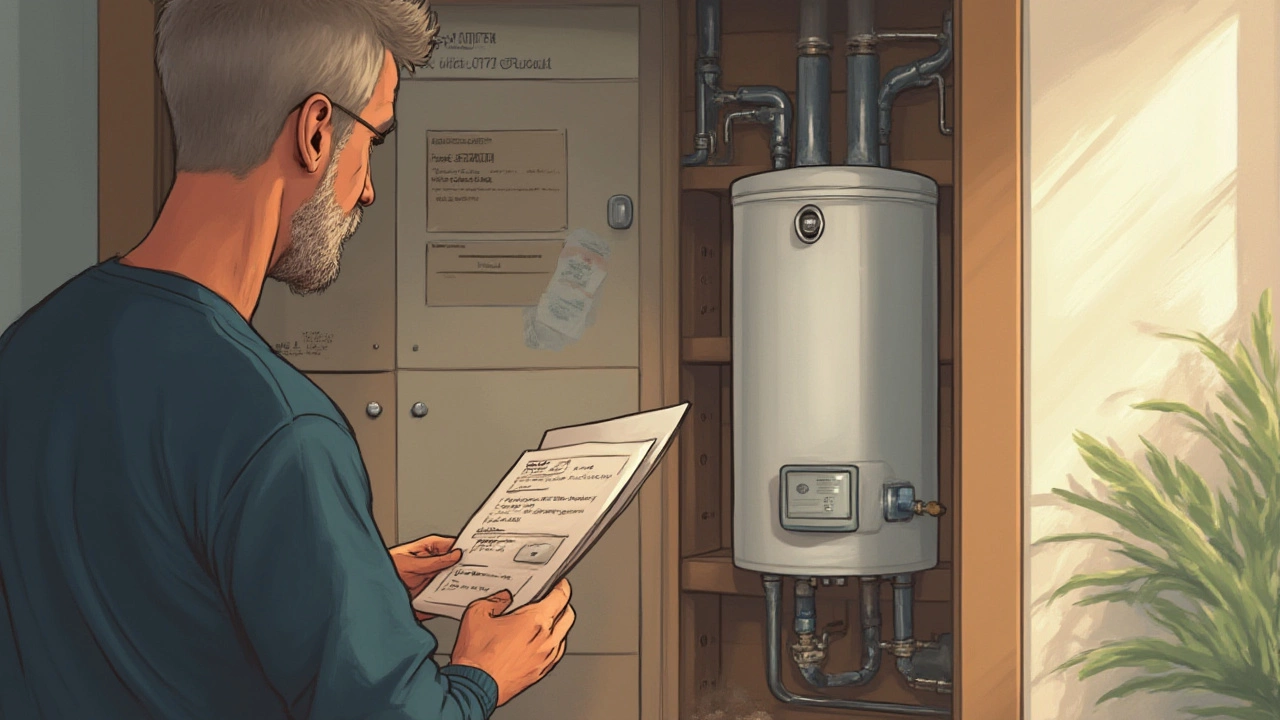
Learn if it's safe to press the reset button on your water heater, what it really does, and what to do if it keeps tripping. Get smart, simple tips for safe troubleshooting at home.